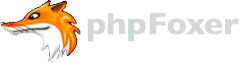Hello phpFoxers!
Our team is following the latest phpFox announcement regarding v4 development documentation and we are glad to announce the release of our first app called "Desktop notifications for phpFox". With our new plugin you can add modern desktop notifications feature to your website. Your users will be able to receive notifications from your site right on their desktop even if they went into another tab or window, just like on Facebook.
apps.phpfoxer.net will be automatically replaced by your domain name after installation
Right after you install Desktop notifications for phpFox module (called "app" in phpFox v4), your users will be asked if they allow your site to send them desktop notifications. Popups look very similar in both Chrome and Mozilla Firefox.
(screenshots taken on Mac)
After user approves your site to send him notifications, user will get notification banners right on his desktop notifying him about:
- new site actions related to him;
- messages;
- friend requests.
Here is an example of desktop notification banner:
SiteName will be automatically changed to the name of your site set by you in your AdminCP.
If user that has made action related to you has profile image, it will be shown as a thumbnail on this desktop notification, just as on below example:
Our testing website is called "SiteName". As we explained above "SiteName" will be automatically changed to the name of your site.
Of course your users will be able to skip or stop receiving notifications using configuration gear icon or his browser's settings menu. Administrators are available to turn desktop notifications on/off completely and change refresh period for notifications (bigger period means less use or your server's resources).
Desktop notifications feature is supported by most modern browsers such as Chrome, Firefox, Opera, Safari. It's not supported in Internet Explorer yet, but we hope that desktop notifications support will be added into IE in next versions of this browser.
You are welcome to test and purchase Desktop notifications for phpFox app in phpfox store. Also please watch our video review and learn more about our product.