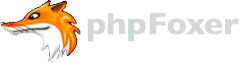10% Off on new phpFox license purchase or upgrade …
phpFox 4.7.0 released!
From the beginning, phpFox always aims to provide the best platform for everyone to build Niche Social Network sites. And with this version, phpFox surely solidifies this statement by bringing you the most impact and finest release than ever…
phpFox 4.6.0 Beta released
Hi Folks!
Today phpFox announced that phpFox 4.6.0 Beta is ready for testing on development website. If you have a development site, you can upgrade your site and test this release. Please note that this version is only for testing purposed – stable release is expected in January 2018...
Gaming theme for phpFox
phpFoxer April roundup
Advanced Footer for phpFox
Featured Videos app for phpFox
After some delay our team has been working on improvements of VK theme, Password checker and our other phpFox plugins we have released a new one – Featured Videos!
...
phpFoxer February roundup
5 simple steps to install phpFox
A lot of potential phpFox users asking us a question: how to install phpFox v4? The answer is simple: there are 5 quick steps to do this.
STEP 1
At first you need to download and unzip the phpFox package (in our case version 4.4.1b2 is the latest one) from client area (https://clients.phpfox.com/) to your web root directory. Also you can download package after you purchase the license.
After this step you will see next file structure:
STEP 2
After you have uploaded all the files and folders. You need to provide full read and write permissions (777) to the following 2 folders (PF.Base, PF.Site) and change file attributes (you can do this using right click):
STEP 3
Enter to your web browser and visit your site. For example, if your domain is mysite.com you will be able to reach phpFox web installer at http://mysite.com/ (so phpFox will be located in your web root directory).
The next step will require you to enter your phpFox License Key & ID. This information was sent to you via an email directly after your purchase.
STEP 4
phpFox uses MySQL(i) and you can use a local or remote database server. If you do not have your database credentials, just contact your server administrator and they will point you in the right direction. Second option is to use MySQL databases section of your cPanel to create database, user corresponding to this database and to grant this user all permissions on this database.
Once you have entered all the correct details and run web installer, in a minute phpFox will install all the components.
STEP 5
Last step is not the hardest one! You need to create an administrators account. Try to use a good password because Admin account will have great power. Also you can change any of the details later.
Greetings! You have successfully installed phpFox Neutron.
If you haven't purchased phpFox yet you can follow the link below to get latest phpFox.
For those who are interested in phpFox themes, you are welcome to check our stunning phpFox templates.
Grand Opening app for phpFox
Hello phpFoxers!
This time we want to talk with you about websites that are on development stage or still in maintenance mode. If you are planning to release new features and move your website to production soon, this app will be useful for you. We created an app that will allow you to notify your members and new potential users about the time you're planning to launch the site.
Even more attention to your website! With our new Grand Opening app for phpFox Neutron you will be able to add beautiful animated countdown in just few clicks. More than that: setup of this feature is super-easy. Just see how it looks in AdminCP:
On this page you will be able to set opening date. Super-smart codes will automatically calculate opening time for appropriate time zone.
Main settings page will allow you to enable or disable block and set header and sub-header texts. You will be able to use HTML tags there to set own custom style and content there.
For those who want to purchase this app right now, please follow the link below:
Don't hesitate to ask us questions and tell us about your ideas.
Best wishes,
phpFoxer